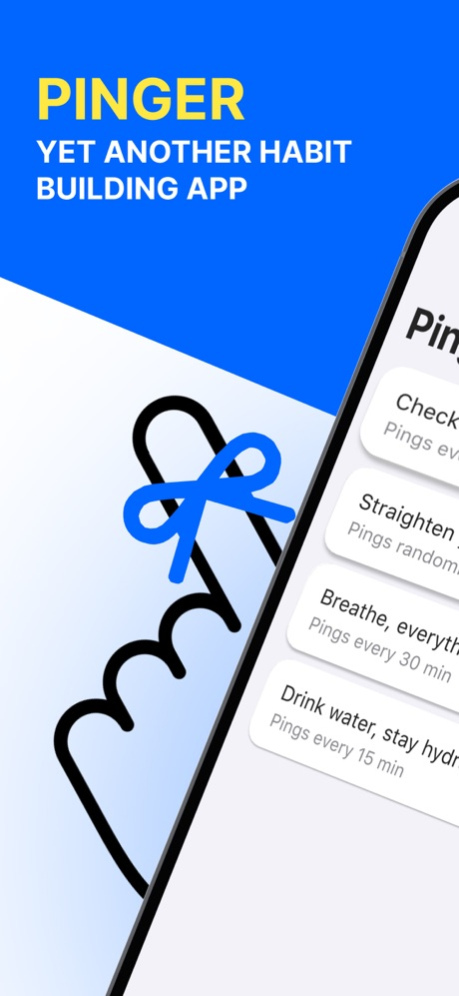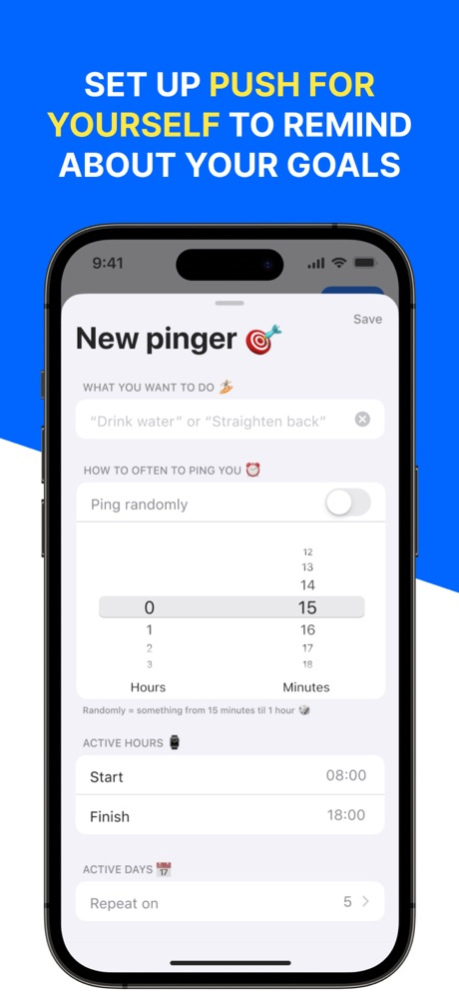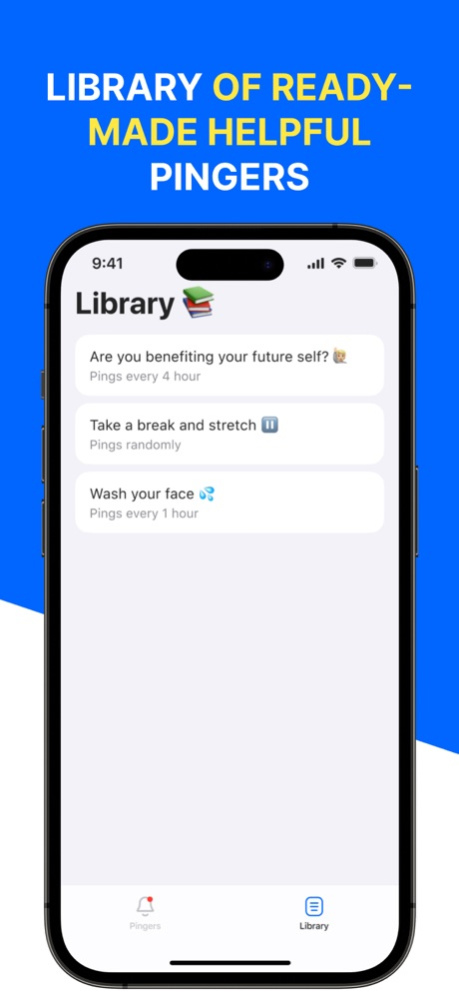Pinger: notification reminders 1.3
Free Version
Publisher Description
Welcome to the world of productivity and habit improvement with the Pinger app!
Pinger is your reliable companion on the journey towards a successful life and better habits! Have you ever noticed how easily we can miss important moments in the hustle and bustle of everyday life? Well, not anymore! Pinger will help you never miss a beat and become the best version of yourself.
What makes Pinger special:
1. Scheduled Reminders: Forget worrying about what you might forget! Pinger sends you friendly reminders at the right time, prompting you to complete your daily tasks and goals.
2. Habit Formation: Say goodbye to bad habits and start building good ones! Pinger will assist you in following an optimal schedule and give you the opportunity to cultivate habits that lead to your best self.
3. Personalized Settings: Pinger adapts to your needs. You define the tasks and goals you want to achieve, and Pinger works according to your preferences.
4. Simple and Intuitive Interface: Pinger is designed for user convenience. Its straightforward interface makes using the app a breeze, keeping you focused on what matters most.
Never before has it been so easy to form a habit or achieve your set objectives! Pinger will help you continuously grow and develop, becoming more organized and effective. Download Pinger now and embark on your incredible journey towards a better life!
Aug 14, 2023
Version 1.3
"Update magic: the app now makes coffee. (Just kidding, but it would be great)" (с) ChatGPT
About Pinger: notification reminders
Pinger: notification reminders is a free app for iOS published in the Health & Nutrition list of apps, part of Home & Hobby.
The company that develops Pinger: notification reminders is Turmets Makoev. The latest version released by its developer is 1.3.
To install Pinger: notification reminders on your iOS device, just click the green Continue To App button above to start the installation process. The app is listed on our website since 2023-08-14 and was downloaded 0 times. We have already checked if the download link is safe, however for your own protection we recommend that you scan the downloaded app with your antivirus. Your antivirus may detect the Pinger: notification reminders as malware if the download link is broken.
How to install Pinger: notification reminders on your iOS device:
- Click on the Continue To App button on our website. This will redirect you to the App Store.
- Once the Pinger: notification reminders is shown in the iTunes listing of your iOS device, you can start its download and installation. Tap on the GET button to the right of the app to start downloading it.
- If you are not logged-in the iOS appstore app, you'll be prompted for your your Apple ID and/or password.
- After Pinger: notification reminders is downloaded, you'll see an INSTALL button to the right. Tap on it to start the actual installation of the iOS app.
- Once installation is finished you can tap on the OPEN button to start it. Its icon will also be added to your device home screen.